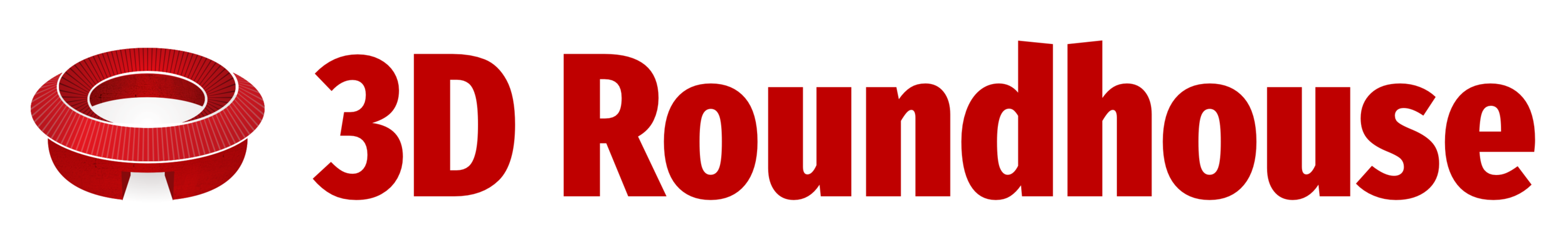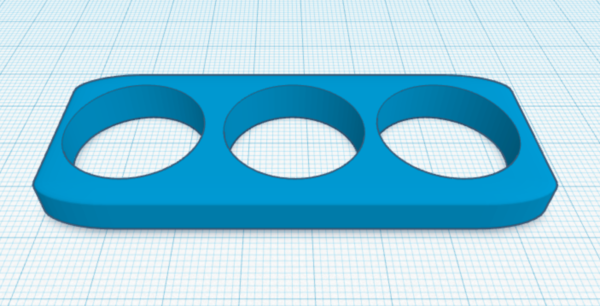How to design your own 3D printable fidget spinner
Sure you can download a fidget spinner design from Thingaverse, but what’s the fun of that?! It’s quite easy to design your own using, for example, an entry-level 3D modeling software like Tinkercad. Here’s how I created a very simple but very personalized spinner.We're going to make this fidget spinner.1. Under Basic Shapes, grab a solid Box and give it these dimensions.W: 75D: 30H: 7In its Inspector box on the right, give it a Radius of 3.2. Under Basic Shapes, grab a Hole Cylinder and give it these dimensions.W: 22.1 (Spinner bearings are 22mm in diameter, so we are making the hole slightly larger, although it might need to get as much as 0.5mm depending on the 3D printer used. The bearing should fit snuggly in the hole.)D: 22.1H: 10In its Inspector box on the right, give it Sides of 64 to make it smooth.3. Use the Align tool to center the Hole with the Box.4. Duplicate the Hole and move it 25mm to the right. Duplicate the first Hole and move it 25mm to the left. Group the three holes with the box. It should look like this when you are done.5. Grab the Text tool, use your name and give it these dimensions.W: 65D: 5H: 36. Rotate your name and Align it with the spinner body. Remember to align it with the center of the spinner’s height.7. Duplicate your name and repeat it on the other side. Group everything and you are done.8. Remove the bearings from your store bought spinner and enjoy your own customized fidget spinner! (Yes making a tri-fidget spinner is also possible with Tinkercad although, it will take many more steps. Start with this easy one for now. Enjoy!)