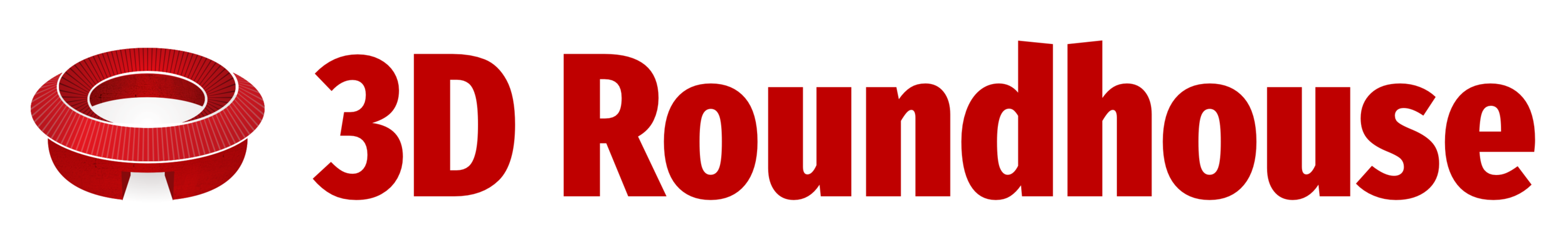How to design your own lightsaber
Step 1
Step 2
Step 3
Step 4
Step 5
Step 6
Step 7
Step 8
Step 9
Here’s how you can design a very simple lightsaber on 123D Design, which can later be 3D printed:First, open 123D Design and navigate to a top-down view.We want to create a profile of the saber. Under Sketch, find the Polyline tool.Now, slowly draw this 2D sketch. Make sure the inside ends up blue colored to signal that the drawing has no gaps.Under Construct, find the Revolve tool.Click inside the drawing to identify the Profile. It will turn a darker shade of blue and the outline will glow.Now click the word Axis in the box, followed by the long, straight line on the right side of the sketch. This tells the software to revolve around this line.Because we want it to revolve all the way around, type 360 and hit Enter.Here's what it looks like right after you hit Enter.You can also hide your sketches and the grid.All done! This is just the simplified version; with more time, we can make even cooler ones!